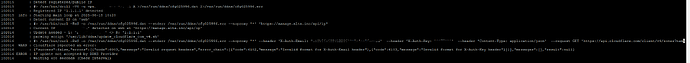Good afternoon everyone!
I just setup my cloud DDNS through Cloudflare. I cant tell if its working at all or not. I dont see any update in the UI showing the new DDNS. I have refreshed the page and cleared cookies… any thoughts?
Also, I set the CNAME record manually to point to Google and I expected it to update the record to the public IP. Is this not the behavior? Or did I put something in my configu incorrectly?
I also could not get it working. When I watched the logs it was complaining about email not the correct format. (CF doesnt use username/email to auth).
The only 3 things you need for it to work. But the way alta translates is incorrect.
You need: zone ID.
You need: CF api token
dns record you are updating: i.e home.example.com
Also no cname.. Use A record. It will update the IP of that.
I just used a simple one line bash script with cron.
GitHub - fire1ce/DDNS-Cloudflare-Bash: Cloudflare DDNS bash Script for most Linux distributions and MacOS. Choose any source IP address to update external or internal (WAN/LAN). Cloudflare's options proxy and TTL configurable via the parameters. can help you also. It works fine.
b
Bill,
Thank you so much for the example and work around! So, if Alta isnt translating it correctly… what information should be added into the UI to make this work right… or is it not possible currently?
I tried the “Bearer” for username and my API key but no update on CF’s side
Here is what my logs are saying:
Redacted personal info.