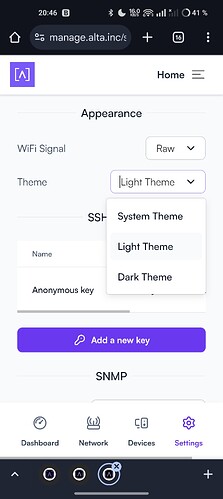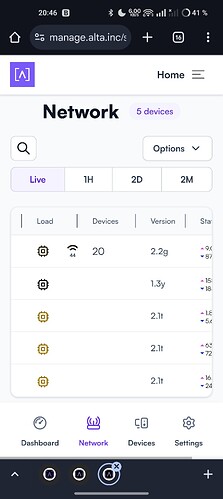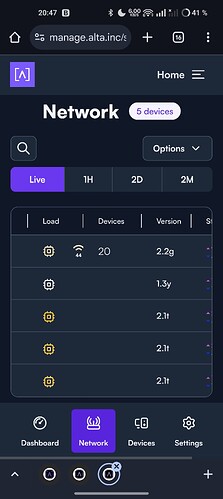Just a little note on the network devices’ load indication color. When changing between the Dark Theme and Light Theme, which may be automatic by time of day through the selection of System Theme, the very same load appears very different.
The theme is set through the Settings → Wrench icon → Appearance/Theme. See below screenshot.
Two more or less identical sets of loads for S8 switches (bottom three devices), see below two screenshots side by side.
My personal interpretation is that the light brown (?) to the left is a low load level while the yellow color to the right indicates a warning level. Maybe these colors are even the same but appears as an optical illusion?!
Could this be harmonized in some way, while maintaining visibility w.r.t. the white and dark blue backgrounds?
I consider the color appearing as yellow to be a warning level. So, either the loads are too high and work effort on optimization should be put in to lower the loads. Or, else, the loads are considered ok and the color thresholds should be revised. Or, possibly a combination of both.