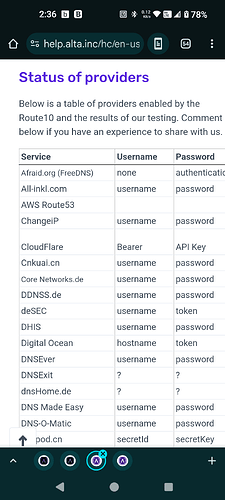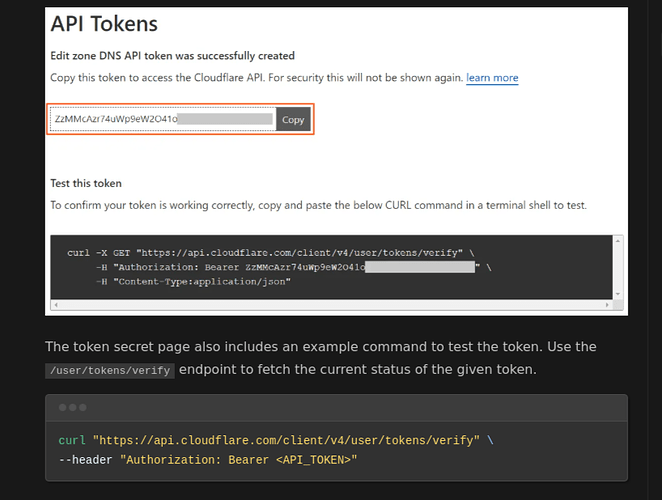Bearer is the “Username” part of the API key.
Look at this: Create API token · Cloudflare Fundamentals docs
It’s just the static string of Bearer
so i made a key, youre saying that key is my bearer. so then whats the api key? zone id or account id for the domain? global api key or origin ca key in my account settings?
@Alta-Jeff @Alta-Matt_v2 is there any clarification? I’ve tried fiddling with this for several nights now. I’m not sure if it is working or not. Does it replace the ddns when you hover the Route10 ip, or wireguard ddns server, ipsec too?
It is the static string Bearer, not part of your key.
In the documentation linked above by @amir you will find a technique to test your authorization with curl, which demonstrates the auth username as well.
And when it’s successfully set up, what indicates it’s online? Does it replace all the alta ddns entries in the ui? Does it require a reboot?
You should be able to resolve the domain to your address with dig my.ddns.example.com.
so no indicators in the UI? it resolves because i manually made the dns entry, what shows me its working correctly in the app? will it automatically change the wireguard and ipsec configs to use my new ddns?
At this time, it doesn’t override the VPN DDNS.