I deleted my APs from cloud control 1 at a time and they each showed up to add to the local controller. My first AP added no problem but my other 2 and my switch just get stuck on “disconnected” after being added.
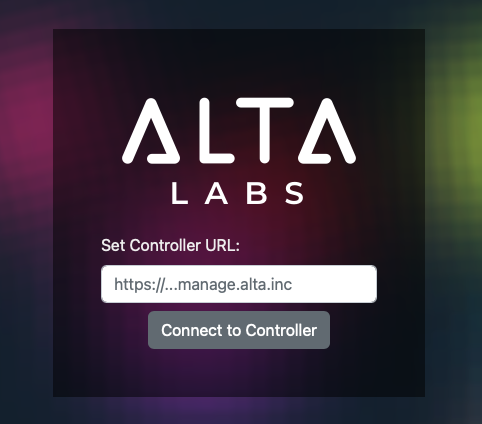
After a factory reset I no longer get the activate screen I get this?
From Memory, you just copy and paste the URL of the controller and then hit the connect to controller button
Exactly what user 19 said. Simply copy the local. domain into there and it will show up in your local controller ![]()
Yeah it didn’t have a URL after reset. I figured it out IP had changed and I was able to get it setup again.
IP changed after the reset and it had a new local URL. Found the new IP was able to get it setup again and finally got all APs to transfer over.
Awesome! Did you set the IP static now?
My APs and switch are static. Where is the setting for the controller IP?
There isn’t one at the moment - you will need to set a static via your router etc.
That’s what I figured
I was wondering, how do you figure this out? I migrated everything from the cloud to the local controller (hardware) and I searched for the transfer or migration, but didn’t find anything… I had to remove and re-set up the device in the other controller… It was a HUGE pain in the ass since the devices were stuck in the disconnected state.
I finally migrate everything (3 APs + 1 switch) but It wasn’t nice ![]()
if there is any documentation, I would like to know it ![]()
@L3houx We will eventually add cloud->local controller migration, but the local controller is currently more geared for completely new installations at the present time.
As far as it being a pain, as long as you have deleted the devices from the cloud, they will actually show up seamlessly in the local controller, mind you without the configuration that they had on the cloud controller. So perhaps deleting the devices from the cloud instance was a key step that was missed.
@Alta-Jeff : Any update on the Cloud to Controller migration?
Whats the best way to move over from cloud to self hosted controller?
Can you copy via SSH out config files from the route 10 and restore back via SSH after migration ? such as WAN/LAN configs, VLANS and DHCP reservations?
if so which files ?
Thanks
@Quackers This is still a work in progress, and is not ready for release, yet. Firewall rules can be easily exported/imported, but VLAN/WAN settings would need to be manually copied.
@Alta-Jeff : I had a go to migrate … failed.
At present my Infrastructure including Route 10 and Control (Docker )is on VLAN1 is 10.10.x.x. subnet. When I remove the Route 10 from the Cloud control. Nothing happens, can’t access the local contro via teh url… I guess the Route 10 falls back to its default 192.168.x.x subnet.
How do you migrate from cloud to local controller, if you are not on a 192.168.0.x controler . If I change the IP on the Docker Controller to 192.168.x.x, will this then adopt?
Can I then change the Native VLAN to 10.10…x.x and change the controller IP to 10.10.x.x?
Is there a CLI way to change the default network ? so when You reset the device if setup to say 10.10.100.1/26.