I’ve been experiencing issues for the last couple weeks with my AP6’s…not pro. I’ve got 1 SSID 3 passwords to separate devices. The “Standard” is on my native, IoT and “Security”. If I’m connected to my standard I can’t reach other devices that are on the same VLAN. If I disconnect from Standard and hop on the others I can reach the other devices (no rules in place). What’s up with that?
That’s a strange one. InterVLAN works and IntraVLAN doesn’t?
Is this reproducible on multiple devices?
Tell me about it. Yes. I tried from 3 laptops, 1 of them a bare Chromebook. I made sure that no VPN or Adblock or any funny business was turned on on all of them. Also set a static on 1 laptop and the Chromebook, no difference. But as soon as I delete the “Standard Network” password and put in either IOT or Security, it works. I even made a new network, set it as standard called it test and even that works. The only difference is that my wifi password is SUPER complicated(only on the standard network). Could that affect it?
No, the password complexity shouldn’t have anything to do with network traffic, that’s more the network type but you’re using the most open network type.
Could you post screenshots of your 3 network layouts, like so:
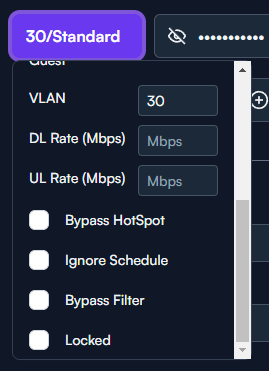
Please?
I think these will do
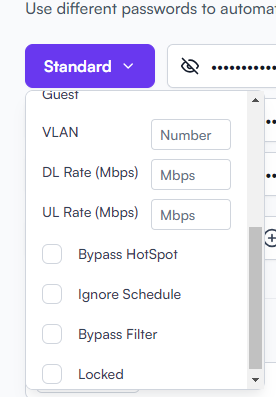
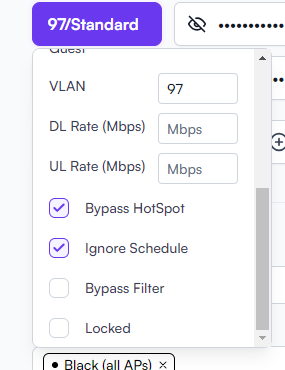
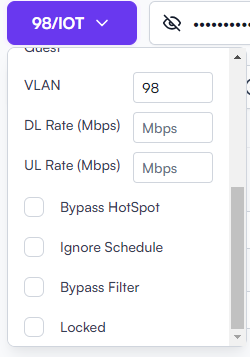
Yes, perfect, thank you.
While on the WiFi with VLAN 98, you can reach devices on VLAN 1. But with the client on VLAN 1 you can’t reach those same devices. Can you ping the gateway of VLAN 1 while on VLAN 1? What about the VLAN gateway for 97 and 98 while the client is on VLAN 1?
Yes, I can to all. I can ping the respective gateways. I can also ping vlan1 gateway from the other 2 gateways. Just no other traffic.
Also to note, I ran wireshark and tried to reach my other local servers on the main vlan, and the only thing I could see is that my pc kept requesting who had 192.168.99.137, tell 192.168.99.253
Would it be possible to invite me to your site? I’d like to grab some diagnostics from the APs. I will DM you the email address to invite if that’s OK.
Looking through the rules on the AP, I’m not seeing anything immediate that would interfere with intra or inter VLAN traffic.
If possible and when convenient, I’d like to borrow 10 minutes of your time. I’d like to get 2 packet captures, one inter and one intra VLAN to see how the AP is actually handling the traffic real time. I’d just need to know the MAC or IP of the device you’re using so I can make sure I’m looking at the correct AP as well as filter the capturing a bit to reduce noise. When would work for you?