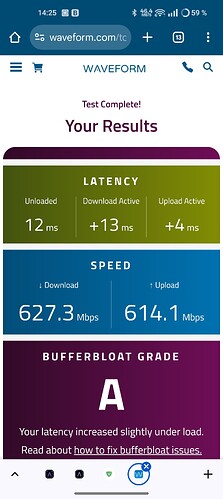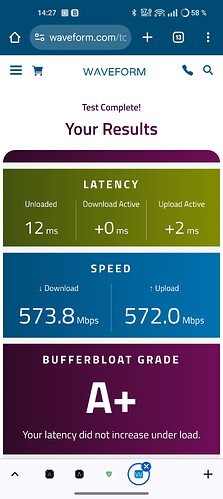While contemplating on the discussion here
I found that setting an upload limit only did not actually make any difference on speed and bufferbloat tests for the download part for my WiFi Android device (OnePlus 10 Pro).
The download is affected first when I set the upload limit as well.
The corresponding tests (running manually installed speedtest) from the Route10 itself shows up with and without speed reduction and latency improvements as would be expected. See here: https://forum.alta.inc/t/hardware-acceleration-issues/4156/21?u=ebuckland81
Results from Waveform for Android WiFi device:
With CAKE 602/-, i.e. download set, upload left blank...
Any ideas? I guess this is not expected behavior for a network client device…
Edit: A few minutes later, I realized this may be related to another very recent issue. Seems like this was related to the Hardware acceleration setting for the Route10 WAN port being out of sync. Toggling the setting, Enabled → Alternate → Disabled → Enabled, seems to provide sensible results again. This was noted here as well, though with different outcome/symptom:
and
So, problem solved for me, but still something to investigate in terms of why the Hardware acceleration setting gets out of sync while applying CAKE settings, and why it only adversely affects the network client device and not the Route10 itself.