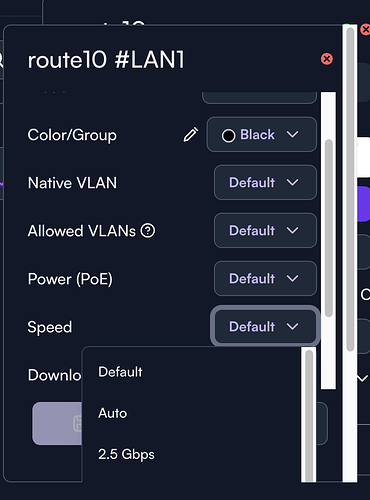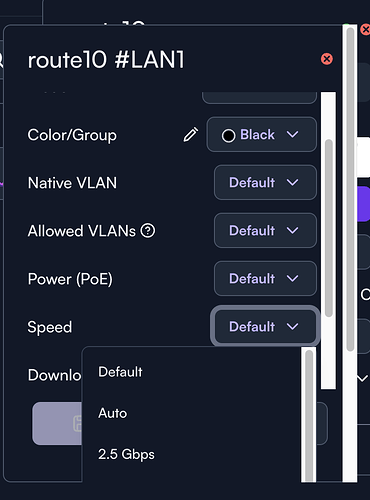Device gets knock offline. Had to use another device to login via the app and reset to default, then the device will get connected back. On iOS app, I don’t see the 2.5gbit option as well, only on 1gbit and below options.
We have the 2.5 Gbps option slated to be added to the app soon. In the mean time, please use the web platform.
I would like to clarify what you are reporting here. I believe I see 2 different issues.
- When setting link speed to 2.5G, a device goes offline and is unreachable until you reset the link speed to
Default. - On iOS, the 2.5G option is unavailable.
Regarding #2, Jeff noted that we already have the work in progress to fix this on iOS. Thank you for your report!
As for #1, could you clarify where you are setting this configuration? This could help us try to reproduce the issue on other test networks.
1.) Yes
Steps to Reproduce:
- Go to manage.alta.inc and select your current LAN port.
- Set the Speed to 2.5G.
- You will be disconnected immediately and unable to reconnect.
Workarounds:
- Via Wi-Fi: Connect to Wi-Fi, access controller, revert the speed setting to default, and the port will start working again.
- Via iOS App: The iOS app does not show 2.5G and instead displays the default setting. To restore the port:
- Change the speed to another option (e.g., Auto or 1G).
- Switch it back to default.
- Save and apply changes—the port should come back up.
Issue Details:
- The bug only occurs when selecting 2.5G.
- Other speed settings work fine without issues.
We cannot reproduce this issue with any of our devices we’ve tested. Please give more details such as the operating system, network chipset, and driver version you are using to connect to the Route10 LAN port. Also, please ensure that you are using quality, Cat6 or higher cable.
I am using cat 7 commscope cables, one of the best in the industries, OS does not matter, APs and all other devices disconnected as well. Tested on two units of route10 and they are the same.
May be a dumb question, but is your connected device 2.5Gbps capable?
I can confirm that I have the same issue on my Route10.
Of course, and there you have it—another user has successfully reproduced this issue. That being said, I have six more equally frustrating bugs, but I don’t feel like reporting them at the moment. Most regular users wouldn’t notice these issues, and Altalabs has chosen to side with user ebrunn rather than supporting those who know what to test for and genuinely contribute to improving the product. That’s how the aggression began. Soon enough, you’ll realize how critical all the bugs I’ve found are, along with two exploits I’ve successfully pen-tested.
I can confirm I have the same issue, not that I need to force it, just thought I’d test.
Interface negotiates fine @ 2.5gbps, however if I try and force it drops and won’t come back.
With “Default” set…
Supported ports: [ TP AUI BNC MII ]
Supported link modes: 10baseT/Full
100baseT/Full
1000baseT/Full
2500baseT/Full
Supported pause frame use: Symmetric Receive-only
Supports auto-negotiation: Yes
Supported FEC modes: Not reported
Advertised link modes: 10baseT/Full
100baseT/Full
1000baseT/Full
2500baseT/Full
Advertised pause frame use: Symmetric Receive-only
Advertised auto-negotiation: Yes
Advertised FEC modes: Not reported
Link partner advertised link modes: 10baseT/Half 10baseT/Full
100baseT/Half 100baseT/Full
1000baseT/Full
2500baseT/Full
Link partner advertised pause frame use: Symmetric Receive-only
Link partner advertised auto-negotiation: Yes
Link partner advertised FEC modes: Not reported
Speed: 2500Mb/s
Duplex: Full
Port: MII
PHYAD: 2
Transceiver: external
Auto-negotiation: on
Link detected: yes
When forcing to 2.5gbps…
Supported ports: [ TP AUI BNC MII ]
Supported link modes: 10baseT/Full
100baseT/Full
1000baseT/Full
2500baseT/Full
Supported pause frame use: Symmetric Receive-only
Supports auto-negotiation: Yes
Supported FEC modes: Not reported
Advertised link modes: Not reported
Advertised pause frame use: Symmetric Receive-only
Advertised auto-negotiation: Yes
Advertised FEC modes: Not reported
Link partner advertised link modes: 10baseT/Half 10baseT/Full
100baseT/Half 100baseT/Full
1000baseT/Full
2500baseT/Full
Link partner advertised pause frame use: Symmetric Receive-only
Link partner advertised auto-negotiation: Yes
Link partner advertised FEC modes: Not reported
Speed: 2500Mb/s
Duplex: Full
Port: MII
PHYAD: 2
Transceiver: external
Auto-negotiation: on
Link detected: no
I tried adding in just 2.5Gbps as an advertised link mode again using
ethtool -s eth1 advertise 0x800000000000
Still no joy, going back to “Default” in control brings it back up fine.
As much as you may view me as a nuisance, the last bug I reported—EEE drawing more power over POE and the normal port—should make you reconsider whether I am a credible bug reporter. @Alta-Jeff @Team
I will keep the remaining six bugs and two exploits to myself. However, if I am disrespected or ignored again, I will expose them in a way that will truly put you to shame. As I’ve mentioned, I have already patched and applied fixes for these issues myself, so they don’t affect me. For now, I have no intention of releasing them—first, because I don’t want to overwhelm you with too many fixes at once, and second, because I want to test Altalabs’ competence in identifying and addressing these vulnerabilities on their own. If the exploits are fixed in a future release, I will make a statement about it.
If you choose to keep listening to customers like ebrunn, who know nothing but sing your praises, rather than those who are stress-testing and pen-testing your product to help improve it, then that’s on you.
As someone whose previously raised concerns with certain things, I do have to say I think you could be approaching this in a more constructive / less threatening way.
A bit more information in the bug reports, a bit more collaborative.
Whilst I have had frustrations, and probably raised stuff incorrectly myself in the past, I can say I have never seen a lack of willing from anyone in Alta.
It’s good to take a step back from time to time!
I did, but they liked ebrunn’s post and then started banning me after ebrunn challenged all my bug reports and called me a toddler when a simple UI bug wasn’t fixed. However, since Josh provided his side of the explanation, I’ll give the benefit of the doubt. If you check all my posts before ebrunn, you’ll see I was extremely polite.
According to the IEEE standards it is mandatory to use Autoneg and announce capabilities at speeds of 1Gbps and above.
Its possible that if you do fix the Route10 to 2.5, you may need to fix the other end as well.
Not sure why you need to fix the rate ?
As mentioned, no requirement my side, just thought I’d try it and see if I could offer a bit more info when it failed for me too.
The default / auto option works fine for me with no issues.
@jaianna We have a security bug bounty program, and have paid out for minor issues found. If you have a credible security issue, I would recommend that you do what moral and reasonable security researchers do and reach out to us directly, where you would be paid according to the severity of the issue.
Please create separate posts for each issue you have, as combining multiple issues is distracting and ineffective at solving any of them. As far as this issue goes, I need specific steps on how to reproduce (from anyone, including yourself), because as long as the connected device is 2.5 Gbps-capable, we are unable to reproduce the issue on our end. If you’ve done any software development, you will know that 99% of the work of fixing a bug is reproducing the issue reliably (or at all, in this case).
For me, just setting the speed to 2.5Gbps on the interface as outlined on the screenshot posted above:
Was enough to knock the device offline and leave it offline. On reverting to default it came back.
My two ethtool outputs above show after forcing it, then after reverting to default.
@Hefty Please give me OS, network adapter model, and driver version of the device you are connecting to the Route10 port.
10G ports may also experience disconnections when configured.