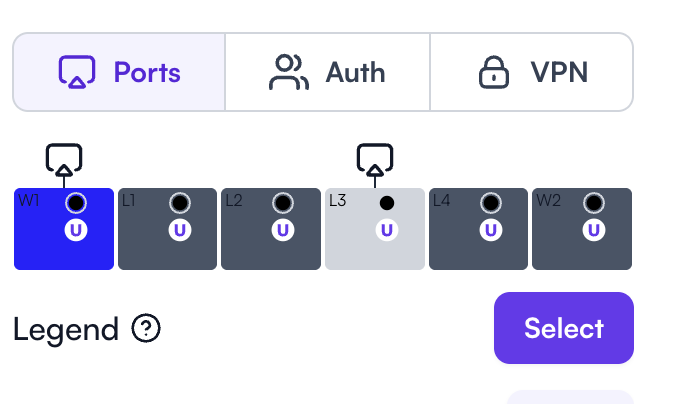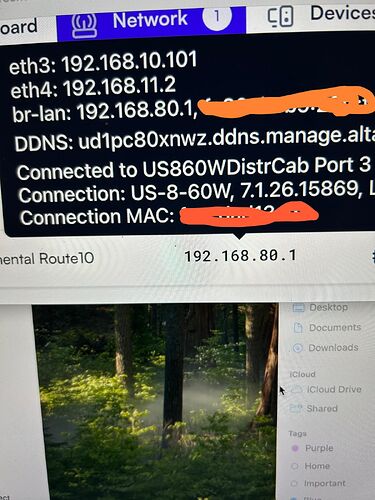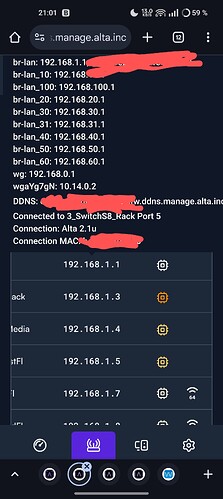Hi, would anyone have the command to retrieve the ISP assigned IP address for the WAN2 ( Sfp+) DHCP configured port ? Thank you.
I currently have my ISP connection on the left SFP+ port which is the eth4 interface, so I assume the WAN2, the SFP+ port to the right, is eth5.
Either way, SSH to Route10 and, this may give you info on interfaces in general
ifconfig
and this one for eth5
ifconfig eth5 | grep inet
or more precisely for the specific ISP DHCP assigned IP (if it is on eth5)
ifconfig eth5 | grep 'inet addr' | awk '{print $2}' | cut -d: -f2
Edit: It might actually be eth4 instead of eth5. I just realized I have the SFP+ port to the right used as ISP WAN connection, and it is that one that is on eth4, for me at least.
thank you !
On a second thought I realize I am not so sure about the ethX numbering. I have been changing between using the SFP+ left and right port as WAN (testing two SFP transceivers) and currently I actually use the right SFP+ port, and it is that one that is on eth4, but I am not sure if that is static to that physical port.
Curious to know of there is some systematics to the interface assignment numbering, or if it is just pure coincidence. Anyway, starting at the rightmost RJ45 connection and going left:
L3: eth0
L2: eth1
L1: eth2
W1: not used (eth3?)
and start over from the SFP port to the right and going left:
W2: eth4
L4: not used (eth5?)
![]()
Using the port visual and with respect to ALta Lab default Wan port setting, the extreme right most, in this case, SFP+ port is eth4. This eth4 is confirmed in my Alta ticket I had prior raised on a query for “Static Route” which @Alta-MikeD had responded to.
You can find it by hovering over the IP column of the Route10, as shown in this article.
Hi Alta Josh, eth4 shows 192.168.11.2 and this address is as a result of a post-cfg.sh script that Alta Mike had configured for me to manage a WAS-110 stick inserted into eth4. While this shows the 192.168.11.2, I’m after the Public IP address that the ISP hands out with the WAS-110 inserted into eth4. So is there anyway to retrieve the Public IP address ? Thanks.
As noted further down in that article, what you’re seeing represents an issue upstream which usually results in a double NAT. Your case may be a special scenario (isn’t this an AT&T modem bypass thing?), so we don’t have a graphical method to find this information yet. Is there any interface for your WAS-110 that could show you this detail instead?
Noted that there’s no Graphical method at this moment. Would SSH into the Route10 with CLI provide information towards realizing the Public IP address ? Thanks.
curl ifconfig.me
A bit of a sidenote…Sorry I didn’t catch that easy one for the standard case. I actually missed my eth4 as I struck a UI bug where by clicking the IP address of the Route10 on the Android Chrome Web App provided a popup where the eth4 row happened to be the only not to be shown in the pop-up due to listings of bridges for a couple of VLANs:
.