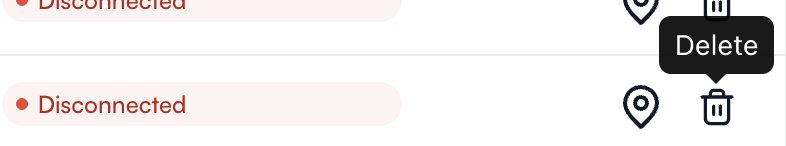I have a dead AP6W. Before it went dead completely dead, the LED was not working but it showed up on the network. I was returning it for a new one, and I went to remove it from my local network page, and it is now showing as disconnected, so I assume it is completely dead. All I want to do now is to remove it from my local network list as it is just clutter at this point but I see no way to do this. I don’t even know if there would be a way to do it if it was still connecting to the network, as there is no reset button on these units. If anyone can suggest what to do I would appreciate it.
To remove any Alta device from a site on control, all you have to do is click the trash can icon (from web). It’s at the far right of the table. The table is currently not responsive whatsoever, so if your viewport is limited then you may need to scroll to the right to see it. It’s to the right of the status/traffic graph.
On mobile, if you go to the networks list and then swipe left on the device you want to remove, and choose the Delete option.
There is a reset button on the AP6W, but it’s found on the back side and it’s recessed—you’ll need a SIM tool, paperclip, or similar small object that is rigid to depress the button inside.
EDIT: add mobile info, and other minor adjustments
Ahhh, thank you that was the problem, it was not scrolled over all the way to the right. Silly mistake, I appreciate it is taken care of now.
No problem at all! Glad that helped.
To my knowledge this is on the list of pending improvements (responsiveness of the table/options), as this has caught numerous other users. I’ll double check though and if not get a ticket open. I see a few ways to go about this which would improve it for all.