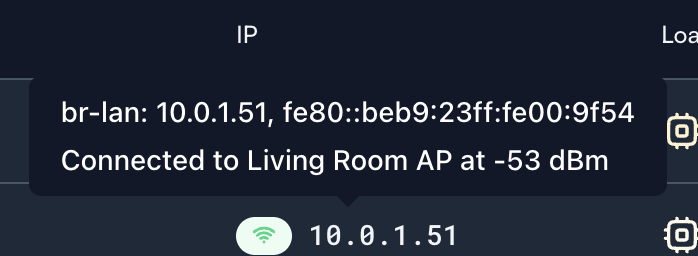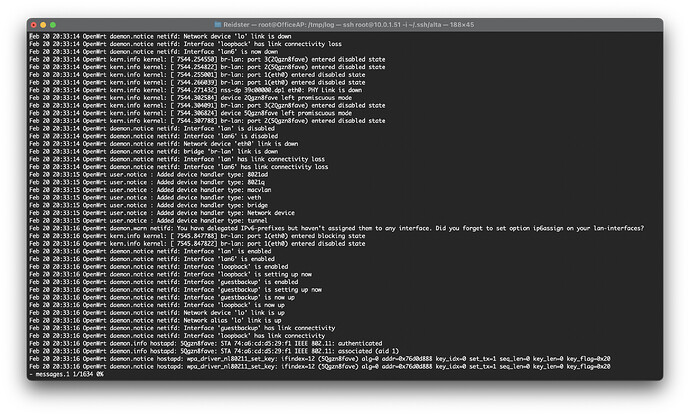I have 2 AP6 Pro’s one connected to my Route10 and the other connected to another POE switch connected to the first via mesh which has worked fine for over a year. Recently the second AP will just drop and then reconnect. I have changed the cabling and the poe switch and it’s still doing it. I have also hard reset it and upgraded to the latest firmware again. Is there any logging or anything that could possibly indicate what is going on with it?
When it goes down, how long does it go down for?
To be clear, you don’t have to do anything for it to come back, it will come back on its own, correct?
What channel is the 5GHz operating on for the wired AP (which should match with the meshed AP, but I’m trying to be specific)?
Is the wired AP set to Auto for the 5GHz or is there specific channel set?
Just for comprehensiveness, what signal strength is the mesh AP showing when you mouse over the WiFi icon for it?
The logs will likely be relatively cryptic, but if you want to check them out:
- Use a computer
- Start on the Network tab of https://manage.alta.inc
- Shift+Click on the AP’s name, this will bring up a terminal window within the browser
- Issue the
cat /var/log/messagescommand
Hi Matt,
It looks like the AP is rebooting and then comes back I don’t need to do anything to bring it back. Both AP’s are set to channel 100 on the 5GHz band
Hmmm, so the uptime is resetting on the meshed AP when this occurs?
Would it be possible to get an invite to the site so I can dig in a bit deeper?
Yes Matt, the uptime on the AP resets as if it has rebooted. I have a hosted controller, can I still give you access to that?
Yes, but you’ll need to forward TCP port 443 to the controller for access.
Thank you for the access. I checked the meshed AP and don’t see any peculiar log messages preceding what appears to be the last reboot, which typically indicates abrupt power loss. I noted the wired AP uptime is actually lower than the meshed AP’s uptime. Did you manually reboot the devices within the last hour?
Hi Matt, yes I did. I had them both on Channel 112 which seems to be stable, but they automatically changed to channel 36, after a reboot they changed back to the manually set 112. I have just had another look and they are now on channel 60. I can’t understand if they have a manually set channel why the channel keeps changing, I’d expect that on auto but not when manually set.
That’s the fun of DFS, unfortunately. With DFS channels, if there’s a DFS hit, the AP has to back off that channel and choose a different one. If the hit is detected on the wired AP, that will temporarily drop the meshed AP, of course.
However, this won’t result in a reboot, so that’s the part I’m focusing in on.