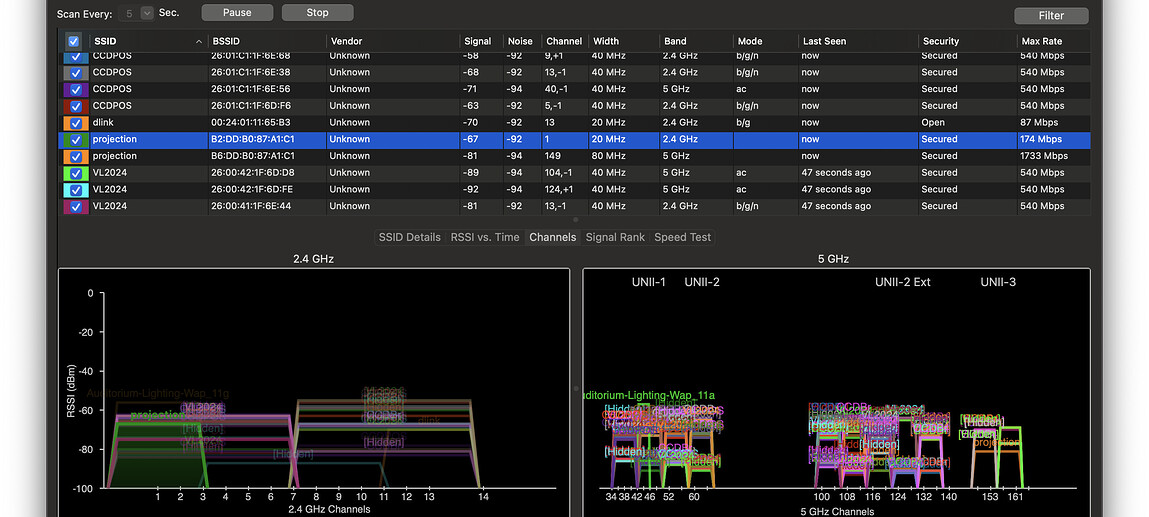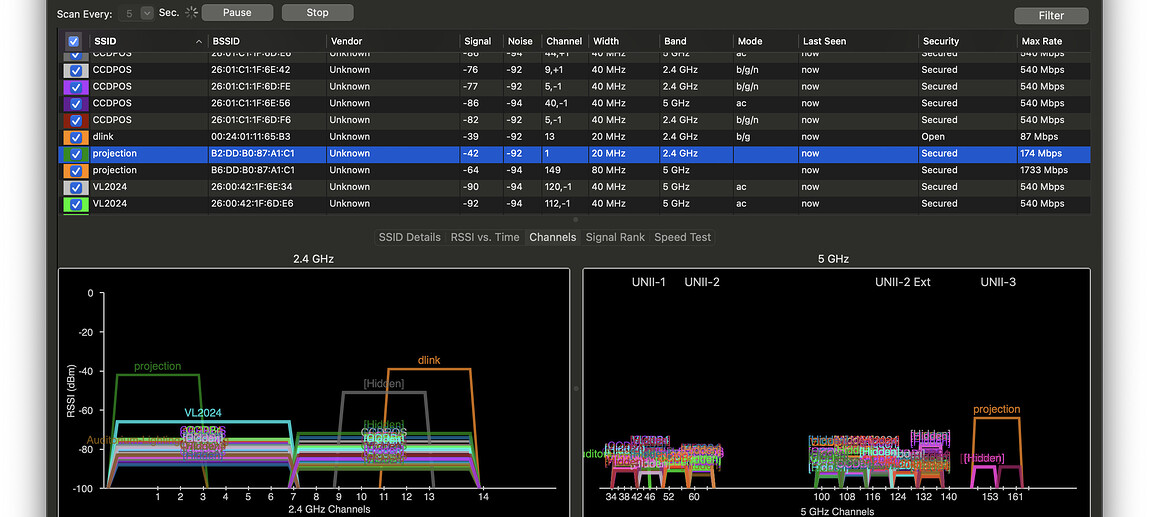You may have seen my posts last week about my integrating the AP6 Pro into my home network, which didnt go too well, but most likely down to my own IT skills failing me.
Anyway, all is not lost, as One of ideas for purchasing the AP6 Pro and 8 port PoE switch is for using in a closed network for controlling video kit. Had hoped I could seemlessly also push it into my home/office network without any hitches (but not without more testing!!).
Using the AP6 Pro and the 8PoE switch to power it, had to pre-configure these whilst “on-line” (with static IP addresses). The idea being I have for instance like this week, 4 projectors which are networked and need a wireless network link. And hoped this would have been an ideal upgrade to my previous setup.
Well, am impressed. Am in a busy city convention centre, currently in a 1,000 seated auditorium and the network works mostly all within here, the AP is at FOH (front of house, by the sound desk) by the projectors which are in a booth and it reaches all the way into the wings backstage. I say this as the venue has its own hybrid IT infrastrucure, a quick WiFi scan brought up over 500 SSID’s, so very congested, but on the whole, no huge issues. There could have been a few drop outs, but not a deal breaker, and some could be put down to sluggish control software.
I would like to question the lights on the PoE switch on port for the AP, the Blue light goes off every couple minutes for about 5 seconds and comes back on? Would like to know what is going on there? Ideally a local controller might be able to assist in diagnosis? And would a second AP assist to cover the area?
You can see from the screenshot how congested the wireless space is!! From the front of the stage, between 30 and 50 metres away from the AP6 Pro