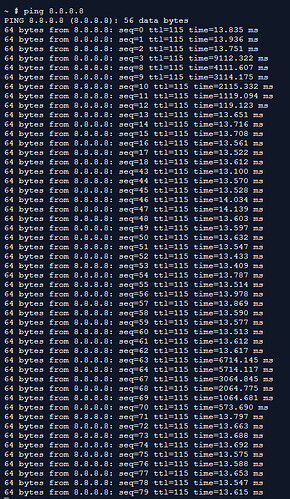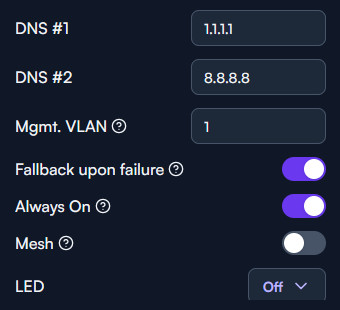Hello Hello -
I have an AP connected via wire, and I have been receiving multiple ‘detected offline’ emails very frequently—3 in the last hour. I tried restarting and making sure all the settings/configurations are correct. (Didn’t help at all) I wanted to reach out to see if anyone else has the same experience. Thank you.
@dshuan911 You can adjust the Disconnect Time out duration under advanced settings.
Generally, my experience has been that this is either a bad cable, bad cable termination, or an ISP issue. More specifically, I have seen ISPs have failing edge devices, failing ONUs, etc. etc. You can shift click the name of any of the devices in the management platform and run ping tests from them to see if you can narrow down any potential packet loss.
Hopefully this helps! Please let us know if it doesn’t.
2 Likes
Also I going to recommend checking out the system logs if you haven’t already:
System Logs – Alta Labs
If an interface is going up and down it should hopefully be getting recorded and could narrow down the issue a bit.
Thank you for the suggestion - only see 3 events and none relating to disconnects.
A couple of questions if you don’t mind.
- Are you using the cloud controller?
- Would you mind sharing your AP config for us to double check?
- Does your network have any VLANs?
- Are you experiencing any other internet slowness or issues?
It might be worth accessing the AP as Alta-Chase suggested and simply pinging 8.8.8.8 for a bit to see if pings are dropping.
There are some high latency here and there
Number 2 brings up a good point. What do you have for the static DNS entries for the AP?
I rebooted the ISP modem - no improvement
Just as a test (I know it is not ideal) would you mind setting the static DNS to the IP of your router for primary and 8.8.8.8 for secondary?
sure, I’ll update in anything improves
Not to jinx anything, but I haven’t received any disconnect emails yet.
Fingers crossed we are getting somewhere!
1 Like
latest update - no disconnect email. What was performed:
- point AP DNS to router IP
Thanks @rutman286
2 Likes