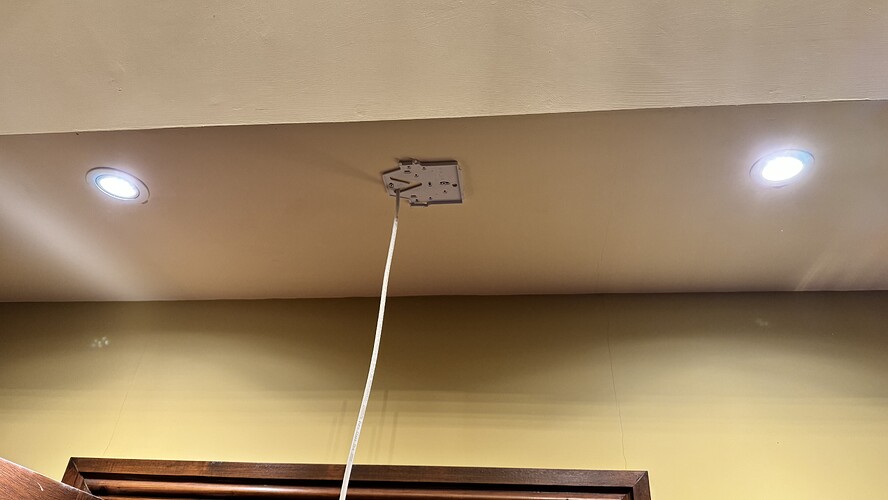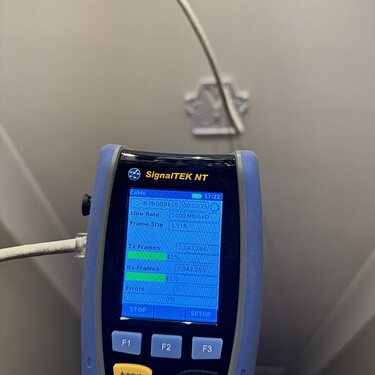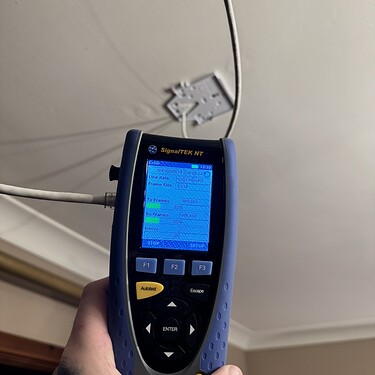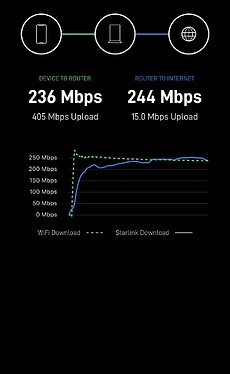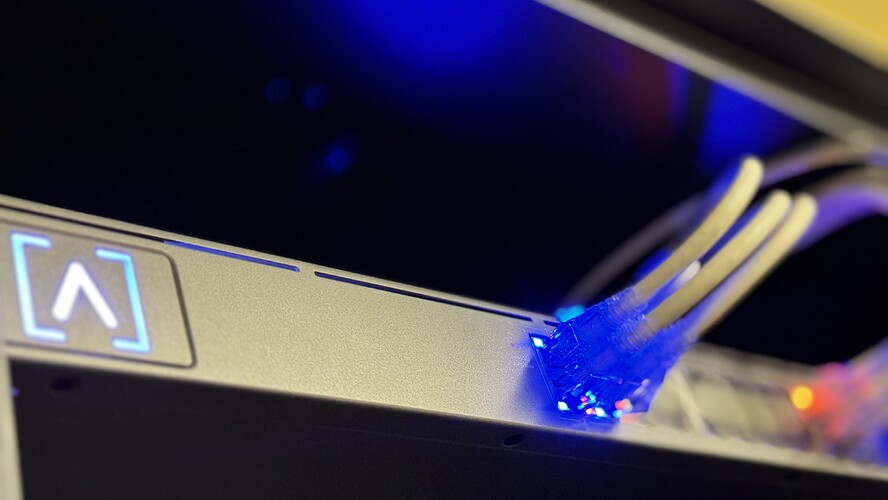Great little installation finished off today by the team at SM Computer Solutions for another of our fantastic clients. For this client we have installed Starlink for their internet service which has taken them from 5Mbps download and 0.25Mbps upload to now having around 200Mbps download and 25Mbps upload. We then installed WiFi throughout the property using 4 Alta Labs AP6 Pro access points, the Alta Labs S24 POE switch, CAT6 cabling throughout and 5 data points.
Great looking project. Thanks for sharing @SMComputers!
Great to hear that everything went well with this project @SMComputers
That’s a sizeable upgrade from what they were able to achieve before your work.
Thank you. The project went to plan and the equipment works fantastic.
Thank you. The client is very impressed with their new setup and the fact that they can actually use the internet as and when they like. We are hoping to return in the near future as we had discussed installing a couple of external APs so that they had coverage whilst walking around the gardens.
@SMComputers Would you mind sharing your configuration experience? As in channel selection/width, power, any advanced settings like bss/roaming type settings? All defaults or did you end up actually having to manually configure settings to make it work better/correctly for the environment. This is more out of curiosity than anything, to see how ‘auto’ settings are working (if any).
No problem. With regards to the channel selection, we scanned the channels and then chose which channels had the least interference on them (none DFS) for the 5GHz and then for the 2GHz we scanned the channels and then set them to use none overlapping channels for the APs that were closest to each other, we made slight alterations to the air time efficiency settings and set the bandwidth to 20MHz to reduce interference and found that everything functioned really well. The hand-off from one AP to another worked very well even on the clients older devices, whereas we have had to mess about with the Ubiquiti APs Minimum RSSI settings a few times to get some hand-offs to work well. So far so good, we are happy and the client is also really happy. I hope this helps.
Thank you for your comments.
In some cases clients are happy to stick with using the Starlink router (which has very limited features) however some of our clients will have a Draytek router with the installation or we may have previously installed a Draytek router that was servicing their old internet connection.
I know what you mean about the cabling issue as we come across all sorts.