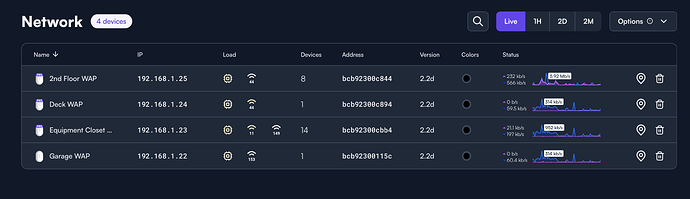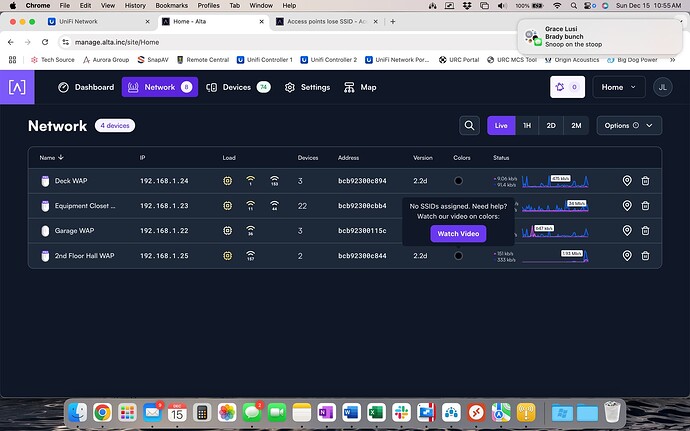Came home today and see all of my devics are connected to 1 access point. I have 4. It seems No SSID’s are assigned to 3 of the access points. I didnt make any changes. How could this happen? How can I get them back?
So I deleted and re added the WiFi networks. Now it is not showing a 2GHz and 5GHz network on all WAPs. Only the equipment closet is showing 2.4 and 5. Any ideas?
Your site appears to be experiencing heavy interference on the 2.4GHz band. Is it possible to reduce that?
not sure what would be causing the interference
Check the scans available in the Info tab of your AP configurations.
I had the congestion issue this morning on an AP6 std. Basically the 2.4Ghz wifi was disabled. Now I know Alta configurations “prefer” Wifi ch1, ch6 and ch 11. Rather than inflict a denial of service upon me ,does the wifi selection algorithm consider the use of channels 3,4,8 and 9 ? (even on a temporary basis) I know I can disable the Auto channel selection and bandwidth and re-establish a working wifi service by entering a manually selected channel and bandwidth ? Remember the 2,4Ghz is most manufactures preference for IOT devices. hence my comment upon denial of service as my IOT devices were “offline”
Channels other than 1, 6 and 11 are effectively non-functional in today’s spectrum environment. They never really were great in the first place, and no one should have been allowed to use them domestically. This is hindsight speaking unfortunately, so there’s nothing to do about that now. The other channels overlap on both sides with 1/6/11, only causing worse interference, not fixing anything.
For myself, I would prefer that my devices were fully offline instead of dealing with an unstable signal in high interference zones. It’s much easier to troubleshoot “it works” vs “it doesn’t work” than it is to diagnose “sometimes it’s good, but sometimes it’s bad.”
Manually select the channels you want, but I will highly recommend that you still only use 1/6/11. There is not currently a way to tell the auto selection to keep the broadcast alive in a fully congested environment.
Thanks for replying to me on a Sunday Morning
I am aware of the overlap of the wifi channels. as its been like this since day one of 2.4Ghz wifi. I have already “nailed” the channel and channel width on the AP to my preference. My experience of the work / no work is not the same as yours as every IOT device is less than 30ft from an AP and has always worked. (ASUS network or latterly Synology mesh network) Whereas the Interference from external AP,s and devices is at least 50 ft away and in other buildings from the Alta AP.
From my perspective and I mean only from my perspective the AP decision to shut down the 2.4Ghz is a bit too aggressive in my environment / situation which is a domestic environment and not a stadium or other large campus.
I will just leave it manually configured and “hope” the external APs will Channel Hop to a different channel when they run their own algorithms.
All the best
Don
I just went and checked my access points again and 2.4 is disabled on 2 of my access points. How is 2.4 getting disabled and how do I stop it from being disabled?
I factory defaultesonw of the access points in question and now no WiFi SSID’s are assigned (although it is in the (all AP’s group). What am I missing?
After waiting a few min and refreshing my screen, the WAP is still not putting out a 2.4 WiFi.
Please refer to the note I made above.
The work -a-round I have used is to disable AUTO for the Wifi Channel, Channel bandwidth and Power and set your preferred options for each. In my case I have set the Power to High in a hope that the external AP’s that check channel utilisation with prefer a different channel than the one I have manually entered.
However I’m not sure if your Interreference is from your other Alta AP’s and the Alta Algorithm backs off and shuts AP,s down due to this interference. A sort of Catch 22 situation. When you do a Full wifi Scan from the various AP’s do you see your own SSID’s as the strongest ?( lowest dBm value) I believe you have four AP’s and with Alta preference for the Three standardised channels there will be conflict if the AP’s are physically close enough to each other.
This is just my opinion based on what I understand about the Alta AP’s and I may be wrong. I have no knowledge on how the Alta Chanel utilisation algorithm operates with alta AP’s that can “see” each other. I only use 2.4Ghz for IOT devices and Printers. All other devices connect to the 5Ghz channels