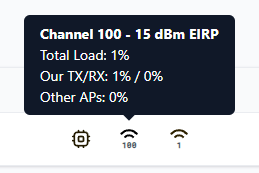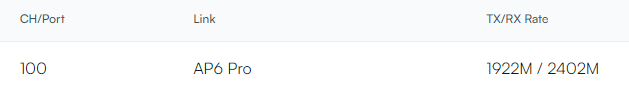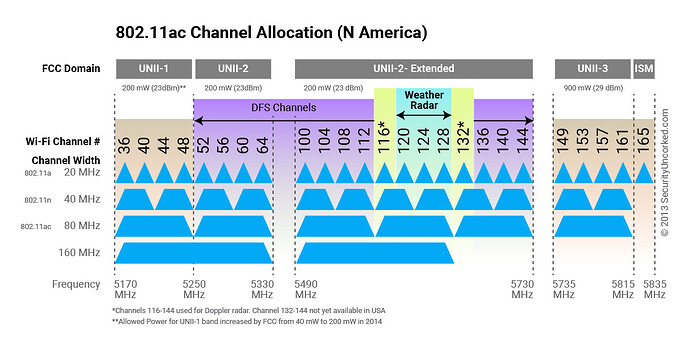Hi guys,
I was running AP6 Pro on 160MHz channel width (in EU), channel 100 for some time with no issues.
Now I see it dropped down to 80MHz, still shows 160MHz in the portal settings but clients are only connecting at 80MHz.
Rebooting and changing channel to 116 is not changing anything.
Is there any place where I can see the actual broadcast stats in the portal?
Not just what I set but what is really happening?
Also why is 160MHz not working anymore at all?
What DFS channel should work for sure at 160MHz?
There is no interference at all in those higher channels so I don’t understand what’s going on…
Edit:
Should channel 100 and 116 result in the same in my case, go below and above 116?
Or would it then only go up from 116 and not allow 160MHz?
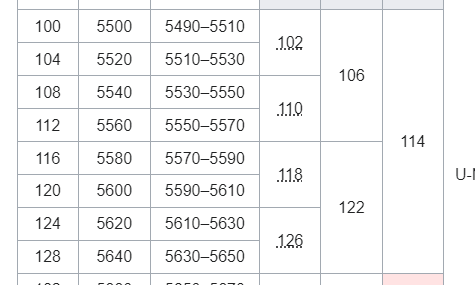
Edit2:
I set it back to channel 100 and now it’s back to 160MHz, achieving full Gbit speeds again.
It would still be nice to see the actual channel width used somewhere (or I just don’t know where it is located)
And maybe find a reason why it would reduce after a while on it’s own.