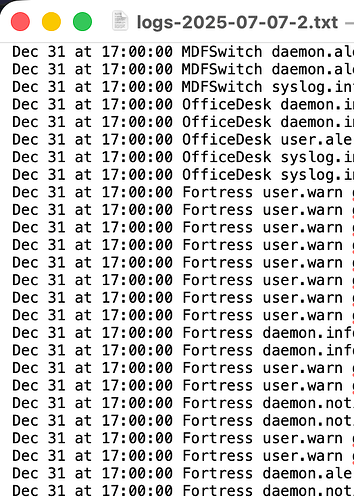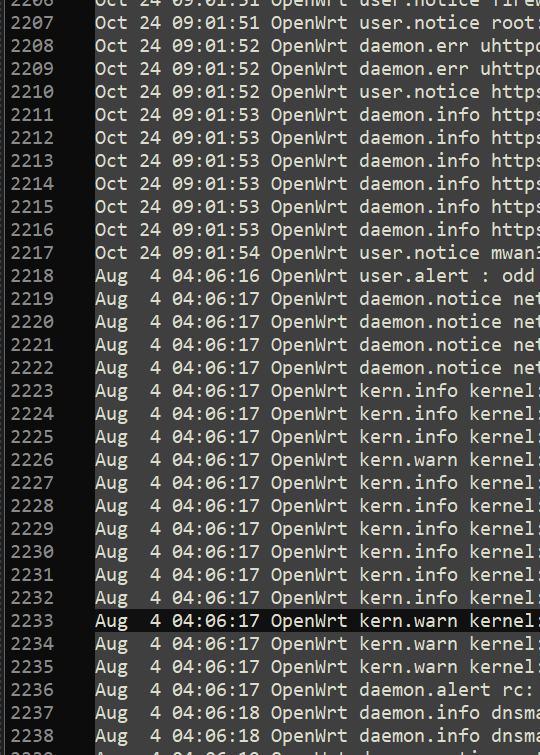I love the new logging setup! There does seem to be a timestamp issue though. The screenshot is my me downloading the logs and taking a snapshot. The timestamp is generic and never changes.
We cannot reproduce that specific issue on our sites, so if you can invite us we can take a look. If the timestamp of the system is inaccurate when the log entry was made, as may occur when a bad NTP server or HTTP date response is received, the logs will maintain that incorrect timestamp. Can you look at the original logs on the device itself? Most likely, these dates will just match what is in the device’s logs.
HI Jeff. You are already a user on my site. It’s just called “Home”. I can re-invite you if you need.
Can you tell me what string you are searching for to get these results?
It doesn’t matter what you search for… every single line has that generic date. I will send you a screen recording to your email. It does not let me post it here.
Email sent with screen recording.
What browser are you using? That does not happen for me at all on the latest Chrome/Mac.
Aah I see. I am able to see the right dates testing in Chrome. However, in Safari and Firefox on Mac the dates don’t work… something with the browser I guess.
Thanks for the report. We’ll look into fixing it on Safari/Firefox.
Thanks @Alta-Jeff Can confirm the same behavior using Safari as well.