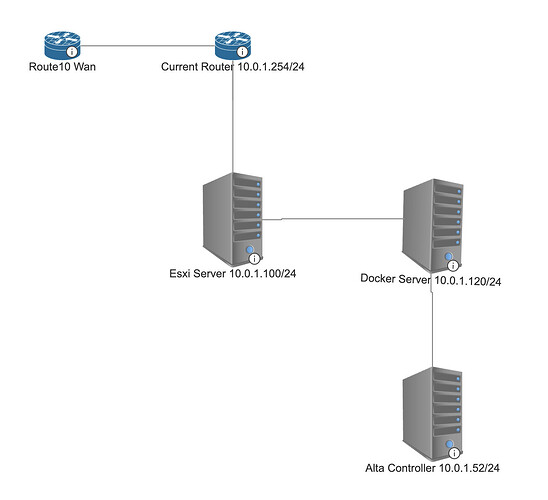Bypass the current router. Adding to a local controller also requires using the local ddns address directly in the Route10 setup wizard, IIRC. The setup button may not work without doing that.
Yeah, I am specifying my local ddns address in the setup wizard but no matter what I try it just won’t add
Wait I have a thought… there in your topology is your controller connected? Is it connected TO route10, or to your other router?
The most important thing is to bypass the other router and reduce the amount of variables on the network.
Ideally I need to change the default vlan settings to the 10.0.1.0/24 subnet so that I can connect to my local controller without any secondary router, but you cannot change the vlan settings until it is managed by a controller
This might give a better idea of my setup
My current network is 10.0.1.0/24 servers and most VM’s are static addresses. If I take out my current router and add the new route10 in it’s place I cannot connect to the controller as it’s on a different subnet. If I add the wan port to a spare lan port on my router I can then see my controller but still cannot add it. It would be a pretty big job to change my existing network to the 192.168.1.0/24 subnet
Understood. Move your controller to the 192.168.1.0/24 subnet temporarily in the meantime.
Hey Josh, this is my biggest issue, currently my controller is a docker container and the network is configured via mac vlan, changing the config would mess up the config on all of my other docker containers, and I don’t know enough about docker networking to set up multiple subnets
For a test, could you spin up another container on a different system? The question we need to answer is whether you see these symptoms without your existing network between Route10 and the controller. This means we have to bypass the whole network in your case, so you could build a test environment with a laptop running docker (without even a vm if possible) and then see if everything works from a power-on reset state. Plug the modem to the Route10, Route10 to the laptop, laptop runs the controller container.
What’s more, is that the container could then presumably be pre-configured on that laptop, packed up in a tarball, and then replace your current controller. Once you have everything connected with defaults, you could recreate your config and should be good to drop that container into your normal VM.
Edit: Or backup/restore across them might work
I’ve been trying for weeks to make a setup like this work . In my case I have three routers instead of 2 Due to paranioa. This post is 9-10 months after my post and this still looks like an issue. and I’ve tried several things. I even wired cables to a computer behind the third router and setup a wires bridge in redhat. I can get it to add, but it shows disconnected like in the previous pic. Wondering if they’ll be an option to point the controller to the route10, instead of making the route10 connection traverse multiple firewalls to get to the controller.
Why is this a bad thing? Many organizations have Juniper Cisco and Palo Alto products that can interoperate for example…